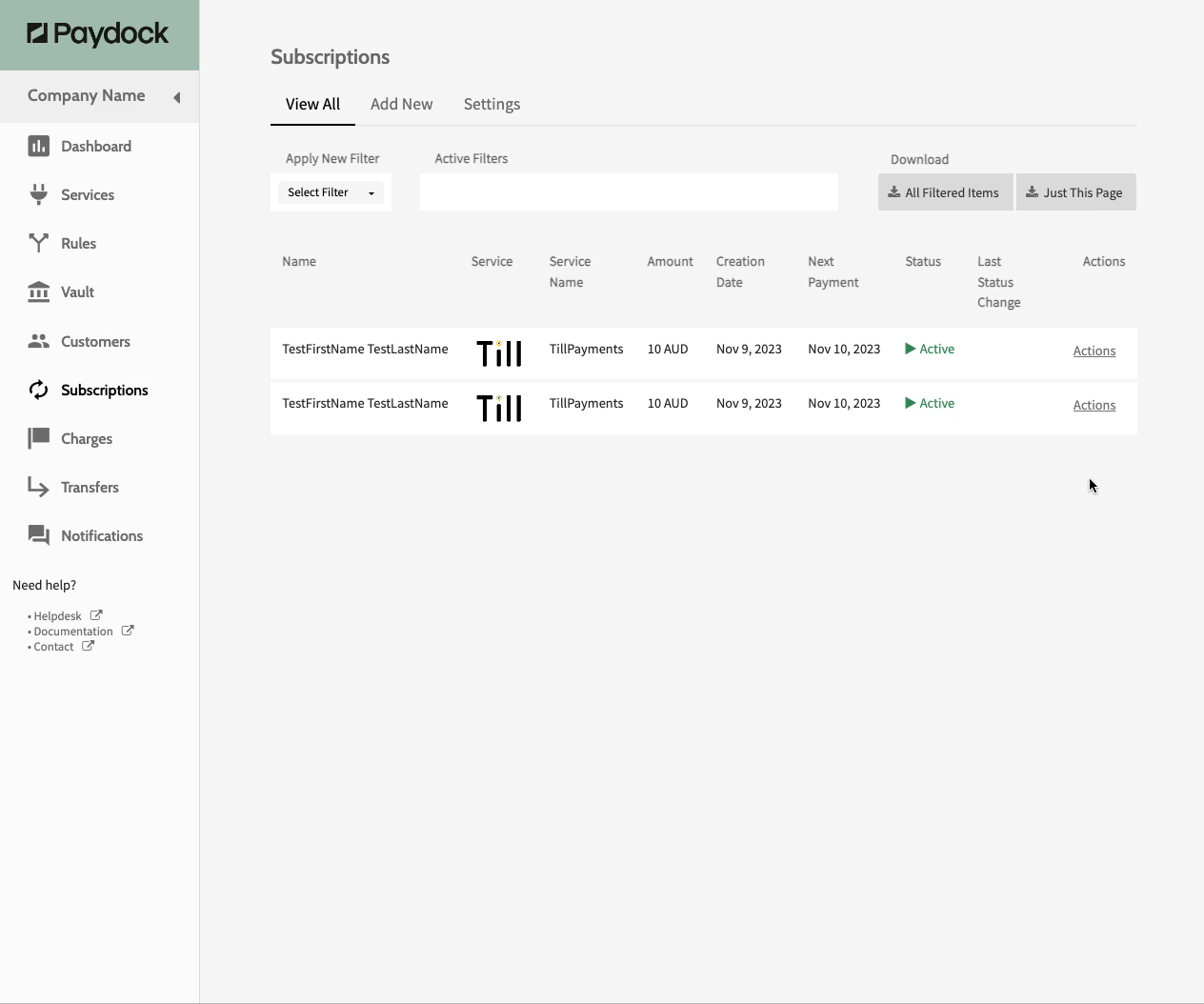To update the Subscription frequency:
- Go to Subscriptions > View All > Actions > View details for the specified Subscription. You can use the filter option or browse the list.
- Make the required changes under Schedule > Frequency.
- Click Update Subscription.
Note: The Frequency and Retry interval control how frequently the Charge will be reattempted, while the Number of Retries controls the maximum number of attempts to capture the Charge.