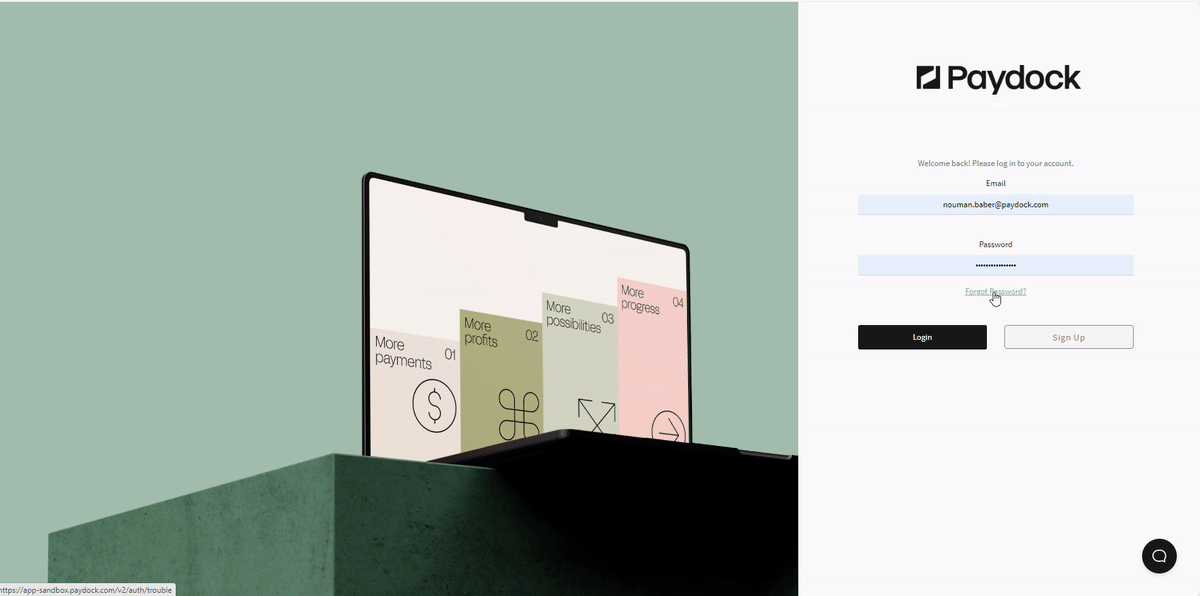For security reasons, all Users are required to reset their passwords every 90 days. The system will display a pop-up notification to change the password every time the User attempts to log in within the 5 days period before the password expires.
New password requirements:
- a minimum of 14 characters;
- one uppercase;
- one lowercase;
- one number;
- one special character;
- cannot duplicate the last 15 passwords;
To reset your password in case, you cannot access the dashboard within the 90-day period:
- Go to your Dashboard.
- Click on Forgot Password?
- Enter your Login email and click on Go Get It!
- Go to the inbox of your account email and locate the ‘Password reset’ email. The invitation link is valid for 72 hours. Please check your Spam/Junk folders if you cannot find the email.
- Click on Continue to Paydock.
- Enter the new password in the opened window and click on Submit.