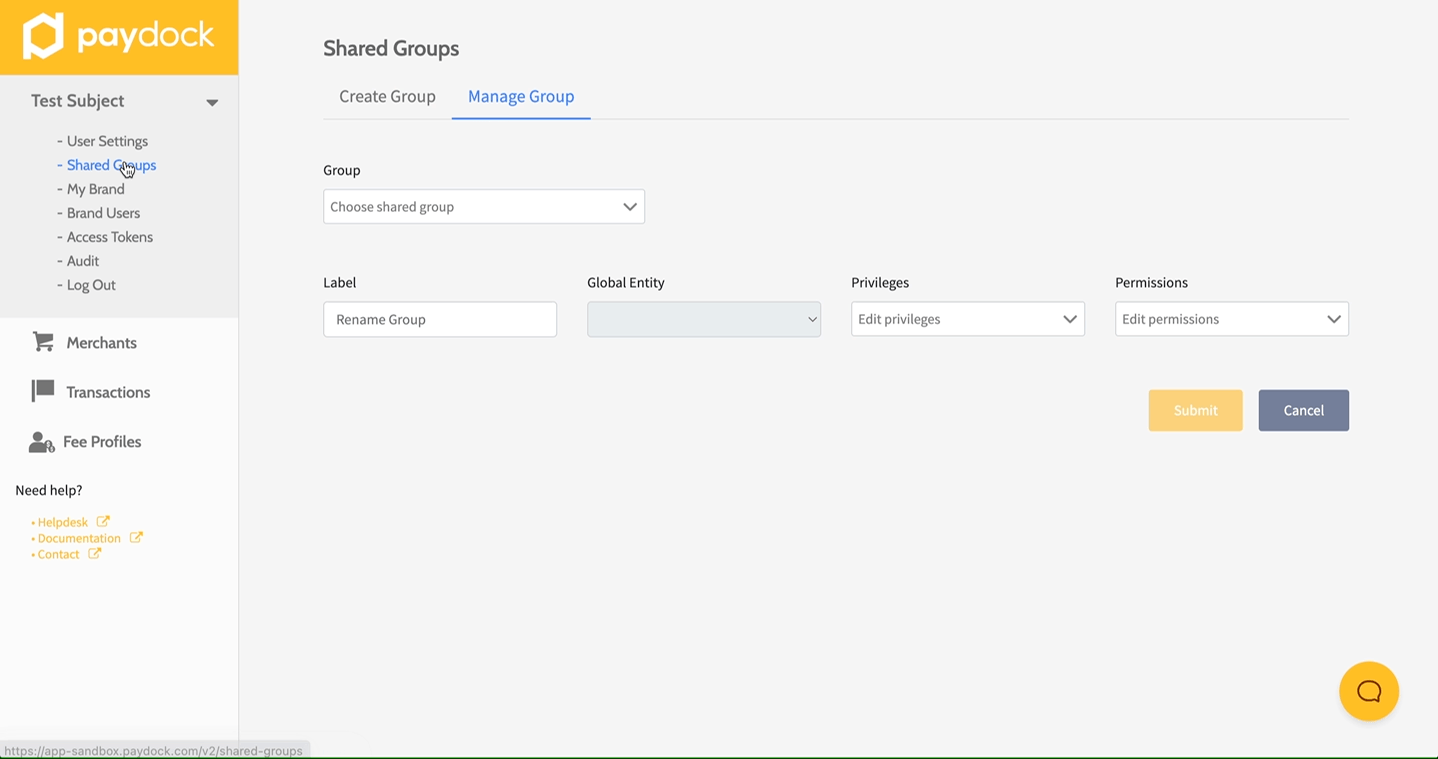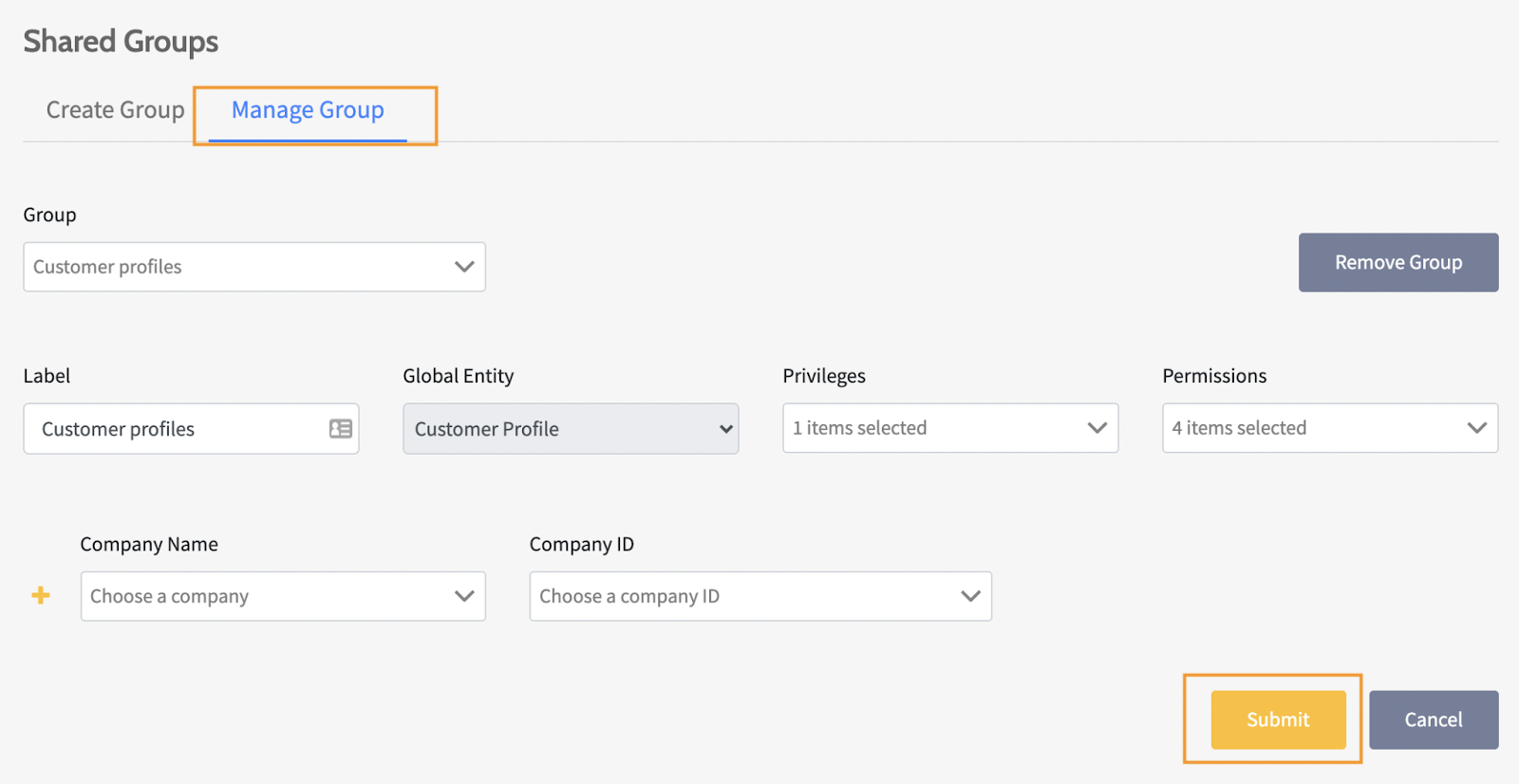Edit Brand Shared Groups
To edit a Shared Group:
- Go to Profile menu > Shared Groups > Manage Group.
- Select the group from the Group drop-down list.
- Choose whether to update the Label, add (+) or delete Company (-), and select or unselect Privileges and Permissions.
- Click Submit.
Note: The Global Entity cannot be changed. Please create a new Group.