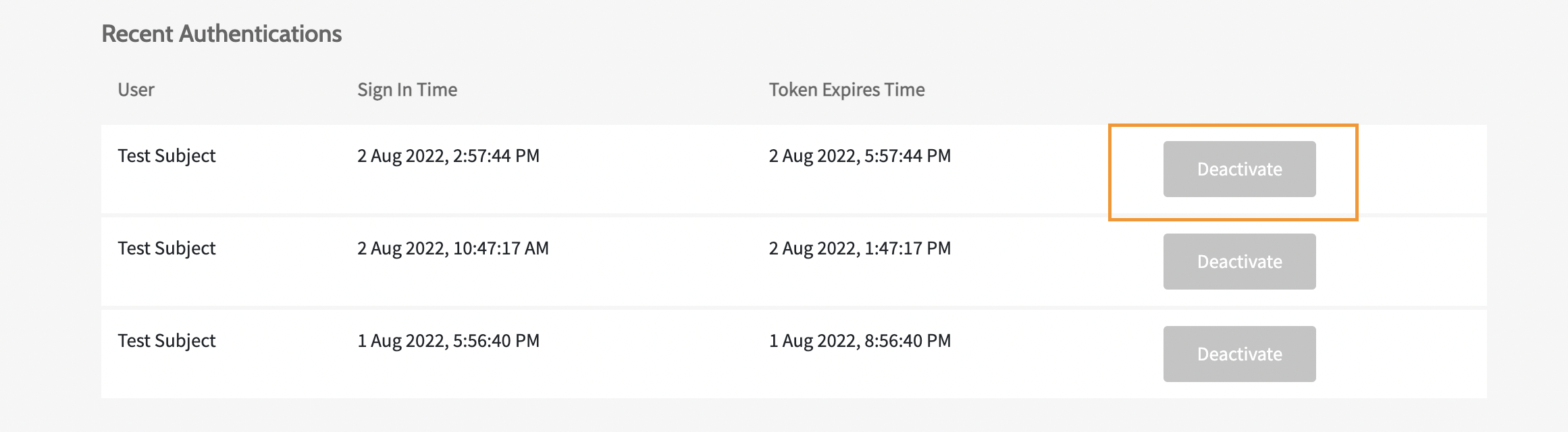Deactivate Brand Access Token
To disable a Brand Access Token:
- Go to Profile menu > Access Tokens.
- Click on Actions > Deactivate > Deactivate Permanently (no expiry date) for the specified Token.
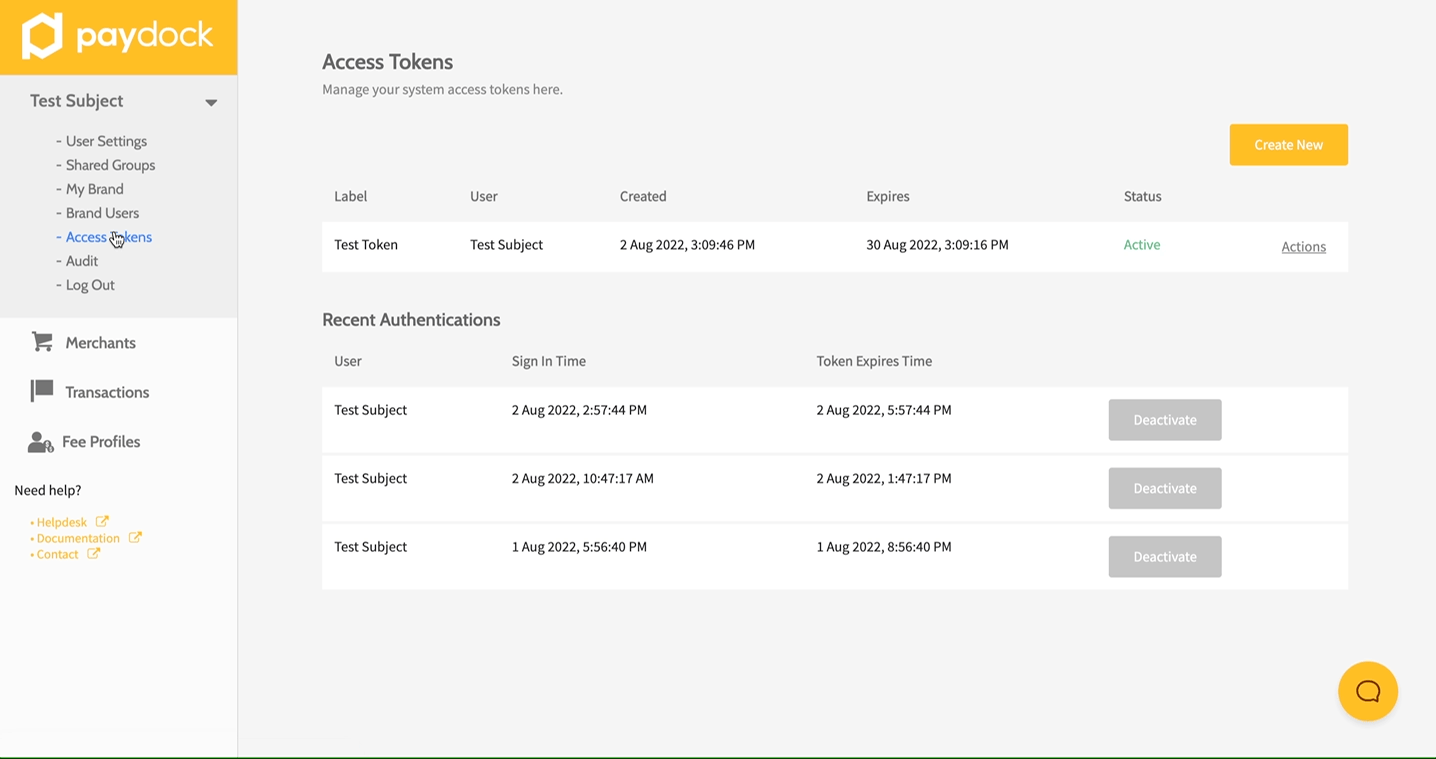
OR
- Click on Deactivate under Recent Authentications to deactivate the specific login Token generated by the system generates (automatic expiry in 3 hours).