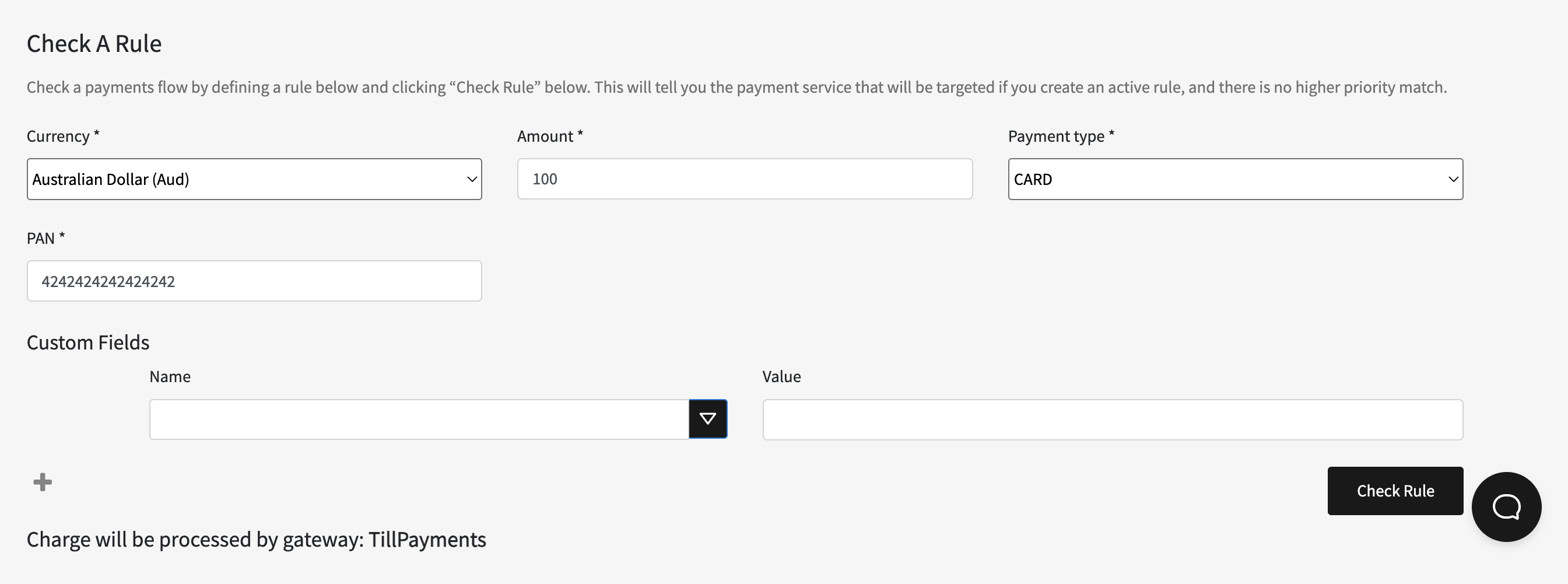Check Rules
To test a Rule before enabling it:
- Go to Rules > Routing or Charge Reject > Check A Rule section.
- Choose Currency, Amount, Payment type, PAN (for Card), Address country (optional for Reject) and Custom Fields (optional for Reject).
- Click Check Rule and view the result on the screen.
Go to timestamp 1:45 in the video.