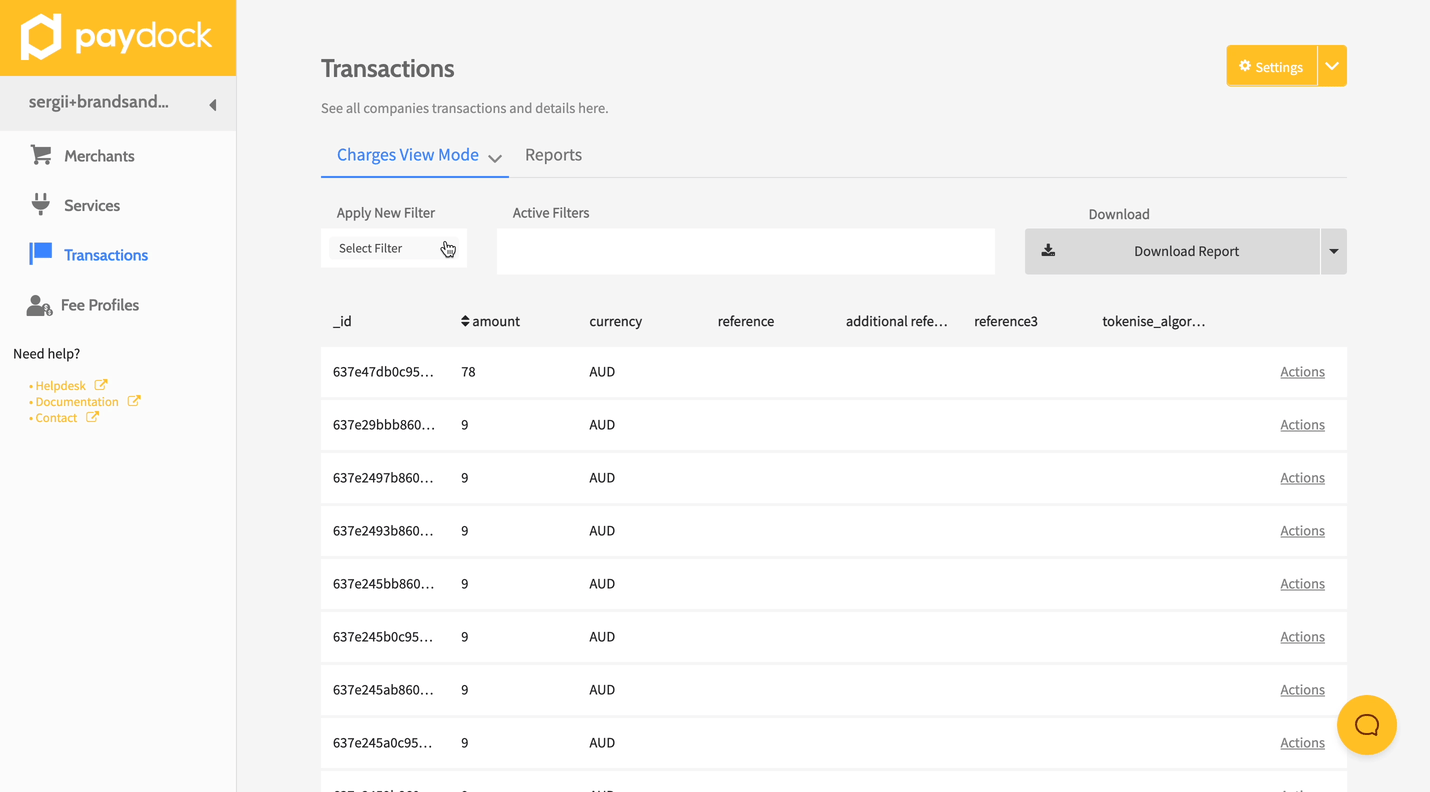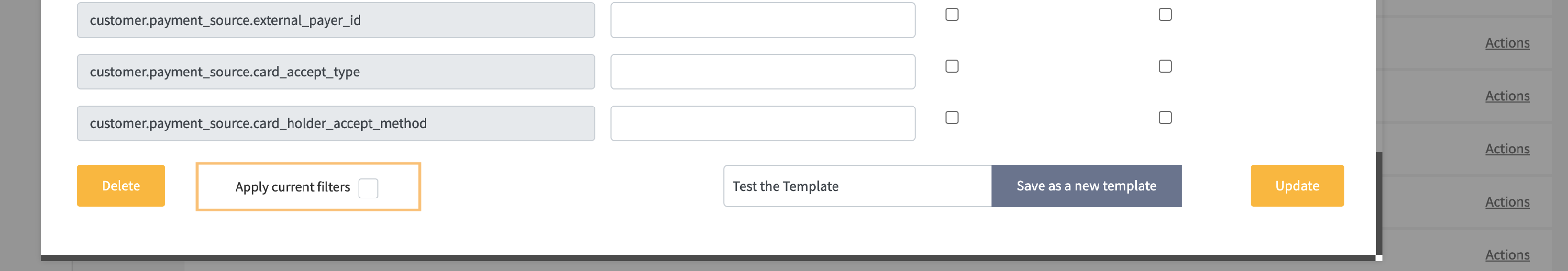- Helpdesk
- Payment Management
- Transactions
Apply Filters Custom Brand Templates
To save the search filtering parameters to a Custom Template:
- Go to Transactions > View Mode.
- Select the desired Filters and press Apply Filter.
- Click on the arrow next to Settings in the upper right corner.
- Choose a Template from the drop-down menu.
- Press Settings.
- Select Apply current filters.
- Click Update.