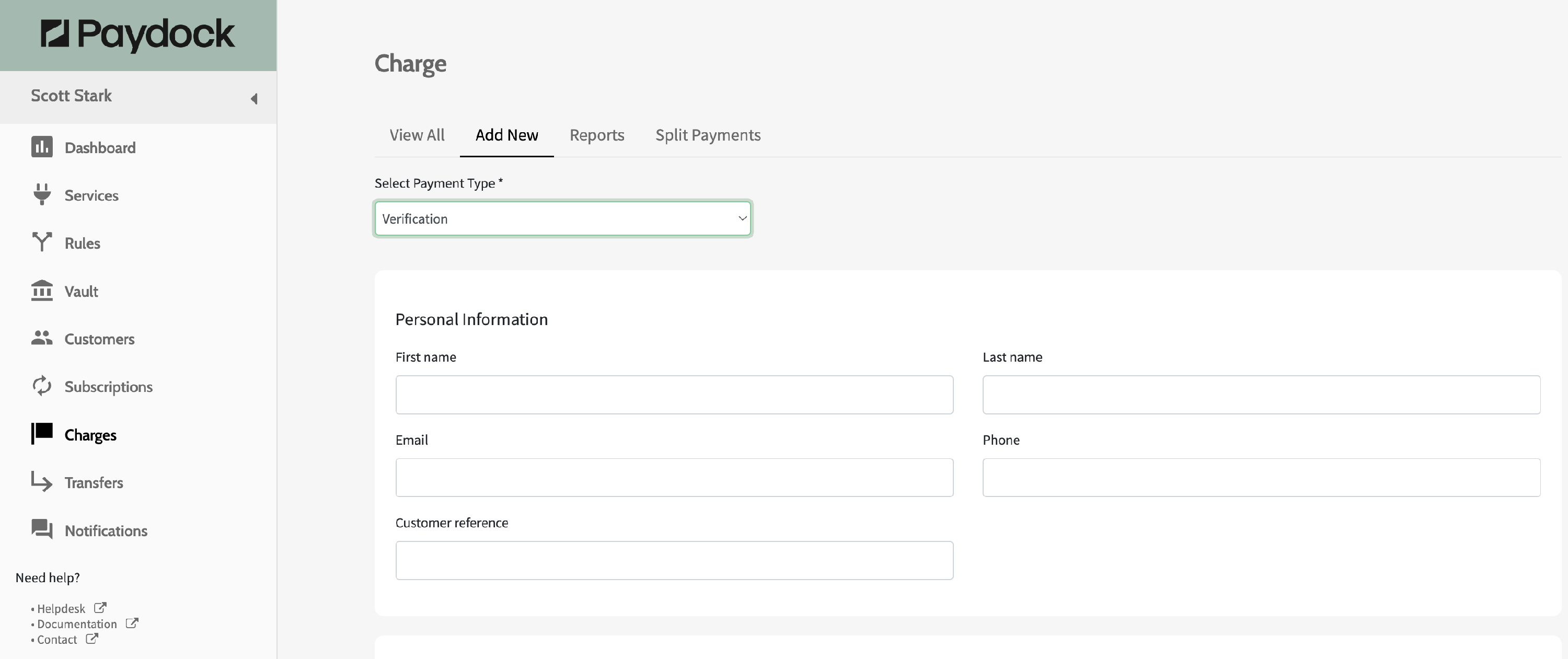A $0 Verification is a single payment request from your client which will help to verify their cardholders account before a financial transaction can be processed. This option is only available for MPGS and EFTPOS at the moment.
To add a new $0 verification:
- Go to Charges > Add New.
- Under the Select Payment type drop-down list, select Verification.
- Complete the Customer’s Personal Information, Address, Payment Details and Payment Information.
- (optional) Under Customs Fields, you can add Name and Value or select a previously created Custom Field from the Name drop-down list.*
- Click Create Charge.