A User has a user account and is identified in the platform by a username and a password. By default, the only available role is admin. Assign custom roles to new users and control their access capabilities.
To grant access to your account, add a new User and assign them a Role:
- Go to Profile menu > Company Users > Users.
- Add the new User's Email and assign a Role.
- Press Invite New User.
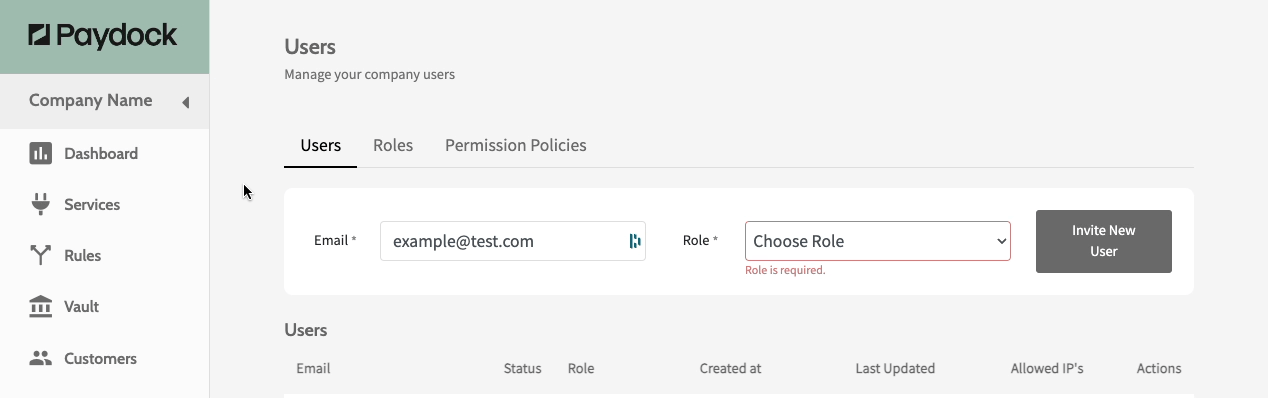
New users receive a welcome email with an invitation link, prompting them to create a password. The link expires after 72 hours. Once the change window is inactive, the admin can re-send the invitation. Alternatively, obstruct the new user's access by deactivating the link.
Note: Unique email addresses can be used for creating Users, i.e., emails not assigned to other Users or Merchants.
To resend a new User email invitation:
- Go to Profile menu > Company Users > Users > Actions > Resend Invitation for the specified User.
- Click Confirm.
Note: Once re-sent, the previous invitation link is invalid.
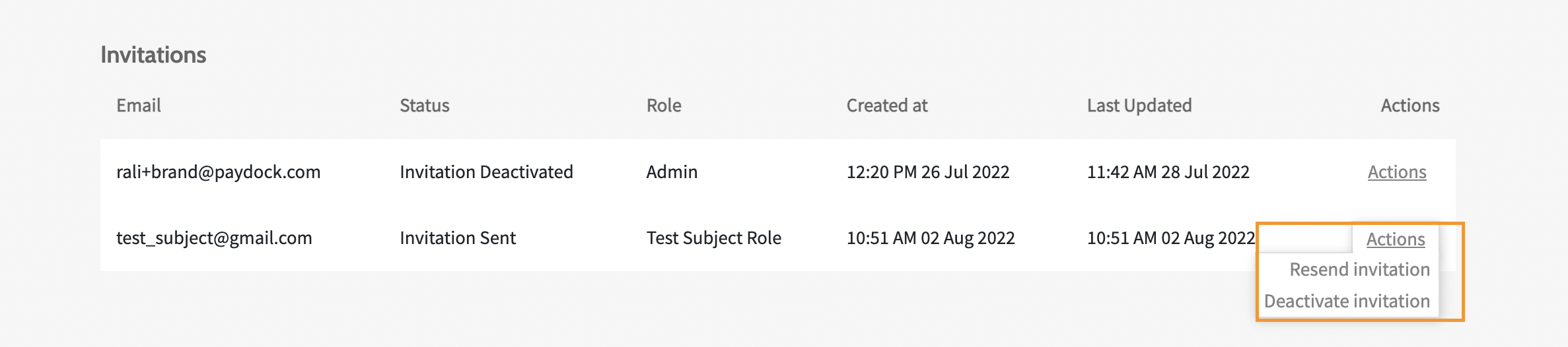
To deactivate a new User email invitation:
- Go to Profile menu > Company Users> Users > Actions > Deactivate Invitation for the specified User.
- Click Confirm.
