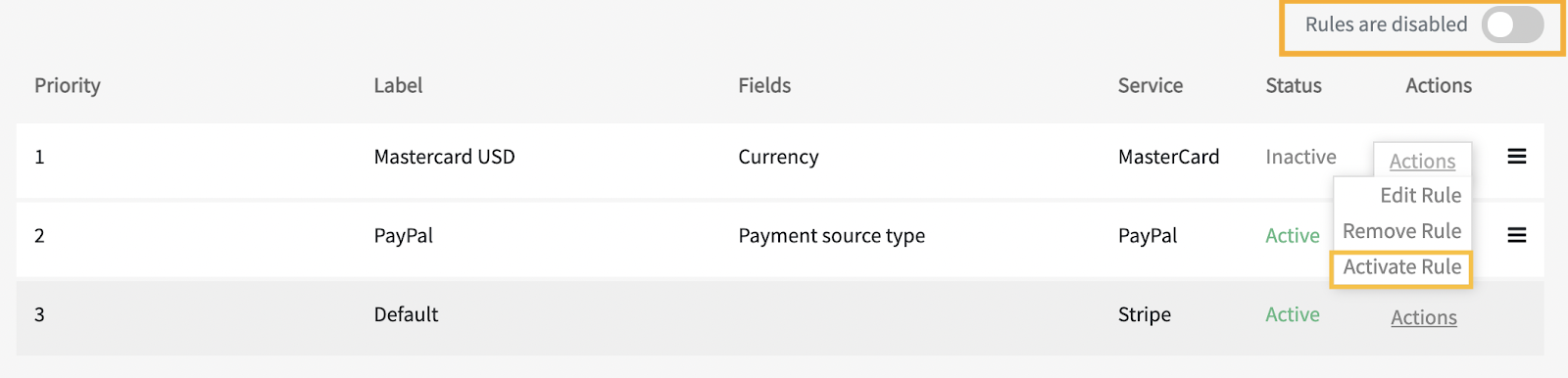To activate an existing Rule:
- Go to Rules > Routing or Charge Reject.
- Click on the Actions > Activate Rule for the specified Rule.
Note: (for Reject) Do not forget to Activate the Reject Rule as it's created Inactive by default.
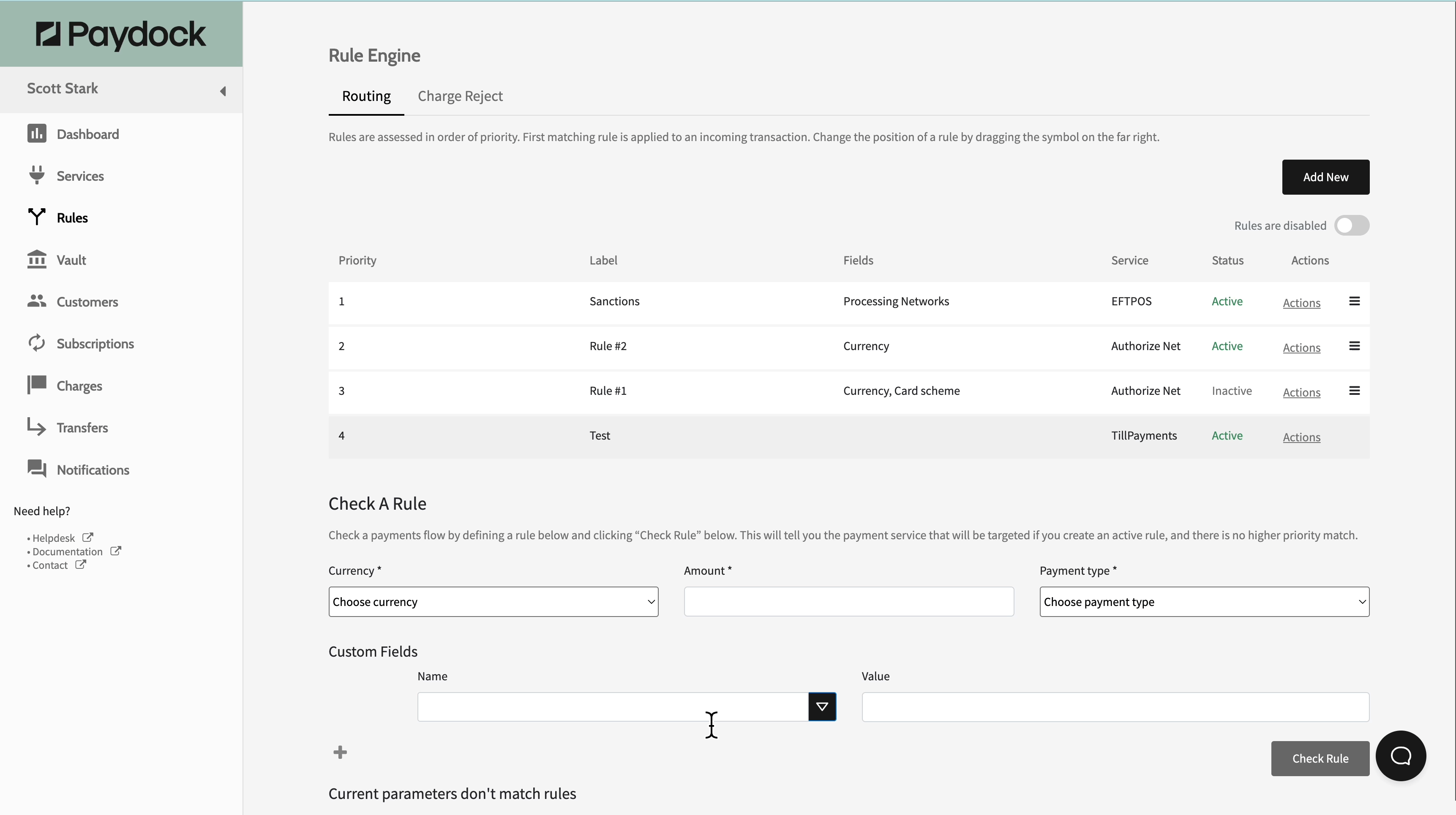
Note: (for Routing) Do not forget to click on the Rules are disabled toggle in the upper right corner to activate the Routing Rules as all are initially disabled.