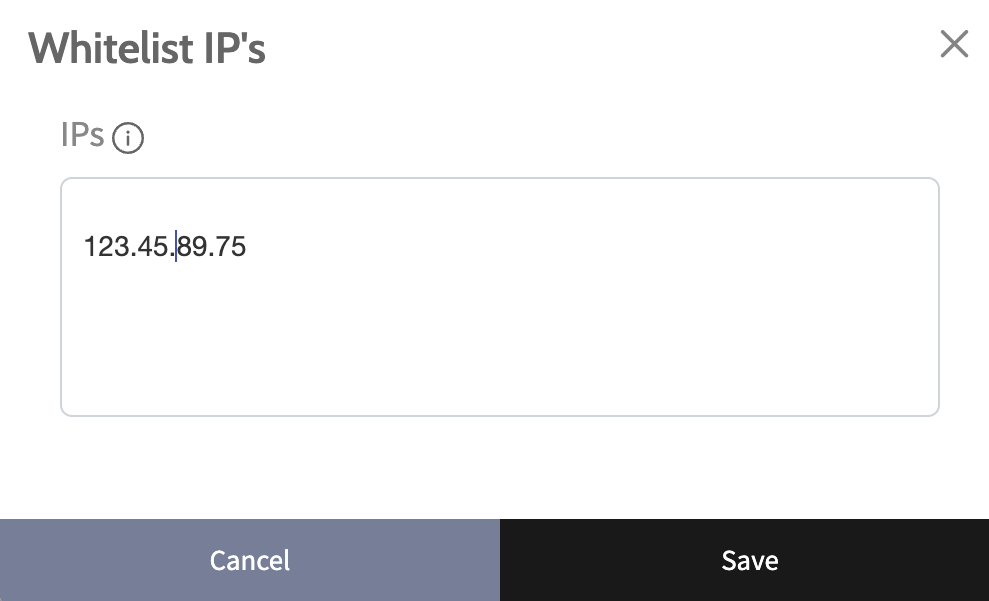Whitelist IPs
An internet protocol (IP) address is a unique identifier showing the device and network users operate to access the internet. IP whitelisting grants access only to specific addresses. If the IPs are not present in the allowlist, but the user enters the correct username and password, their request to log in will be rejected.
To whitelist IPs:
- Go to Profile menu > Company > Security.
- Enter the IP address and choose one of the Checking bits options, i.e. the number of bits that will be checked in this IP address. Every part separated by a dot equals 8 bits.
- Click Save.
Click + sign to add or - sign to remove an unlimited number of IP addresses.
Note: We do not recommend IP allowlisting if your company relies on Virtual Private Networks (VPNs) or varying IP location add-ons.
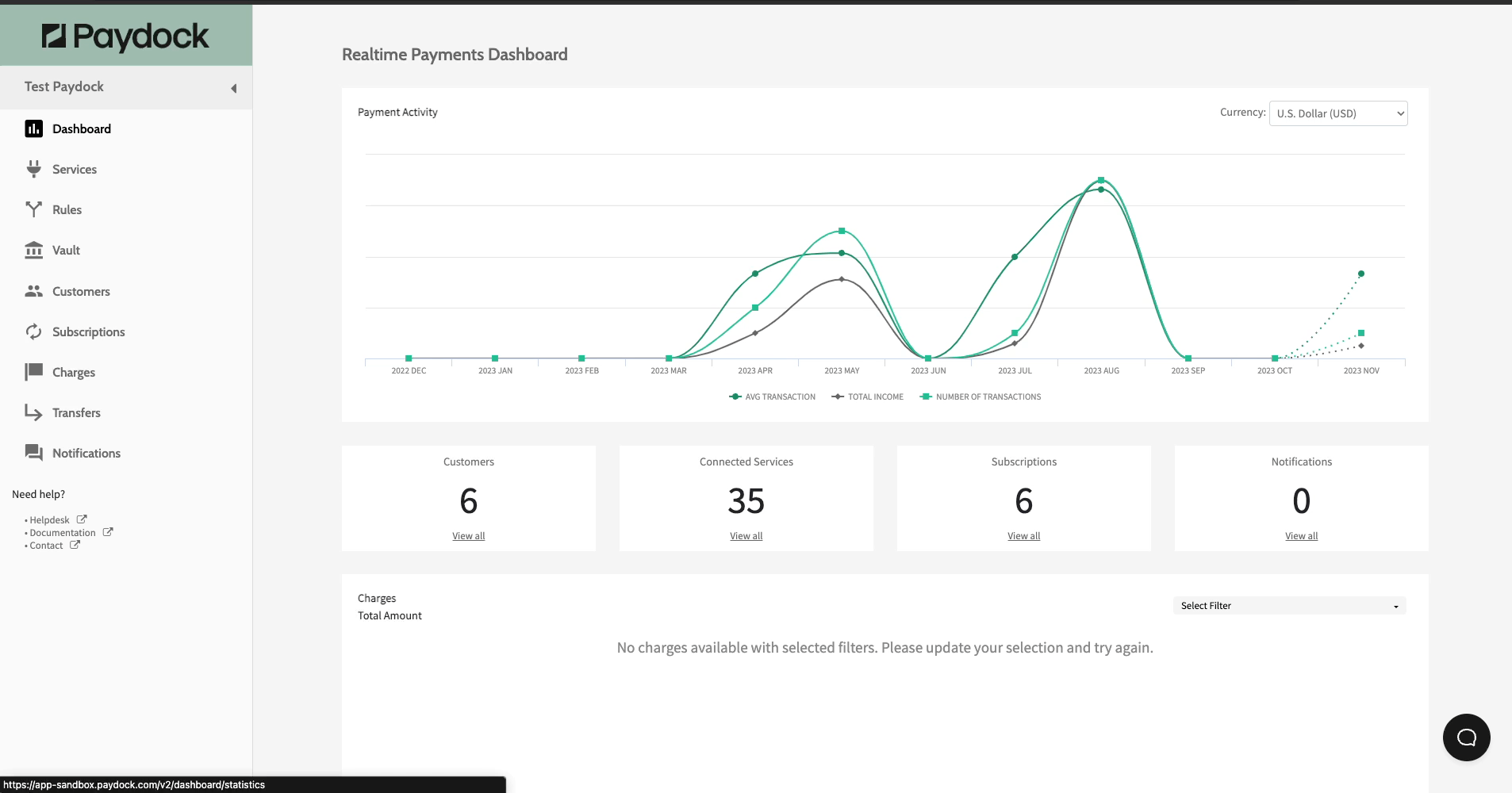
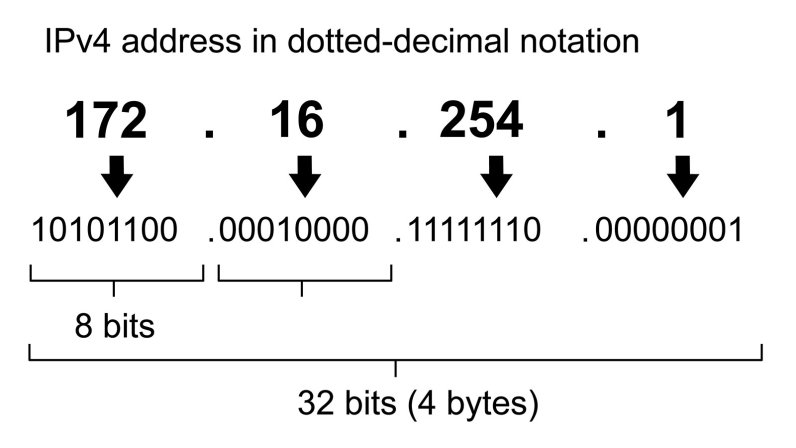
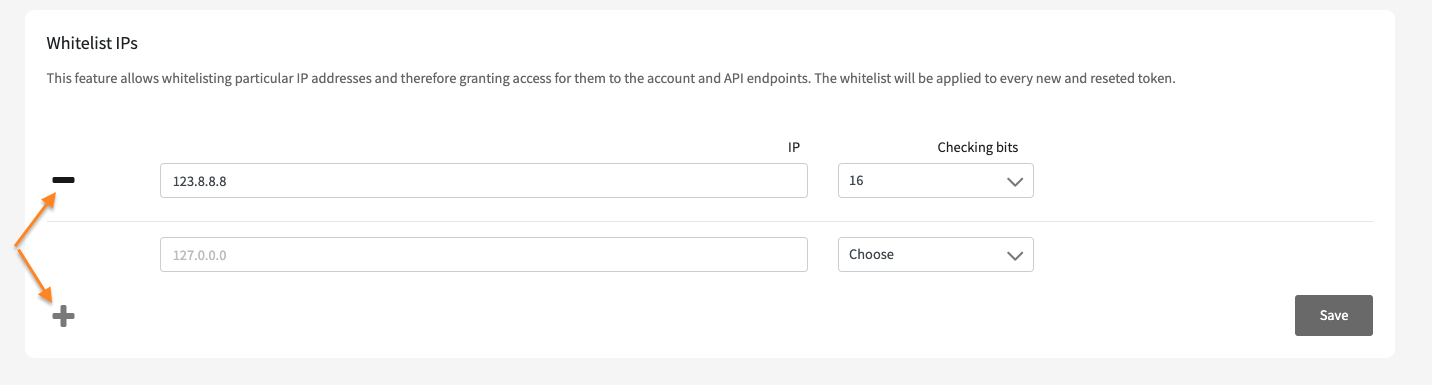
To add or edit Allowed IPs for a particular user, please go to Company Users and click Actions > Set or Edit Allowed IPs by the required user, input the IP, and save changes: