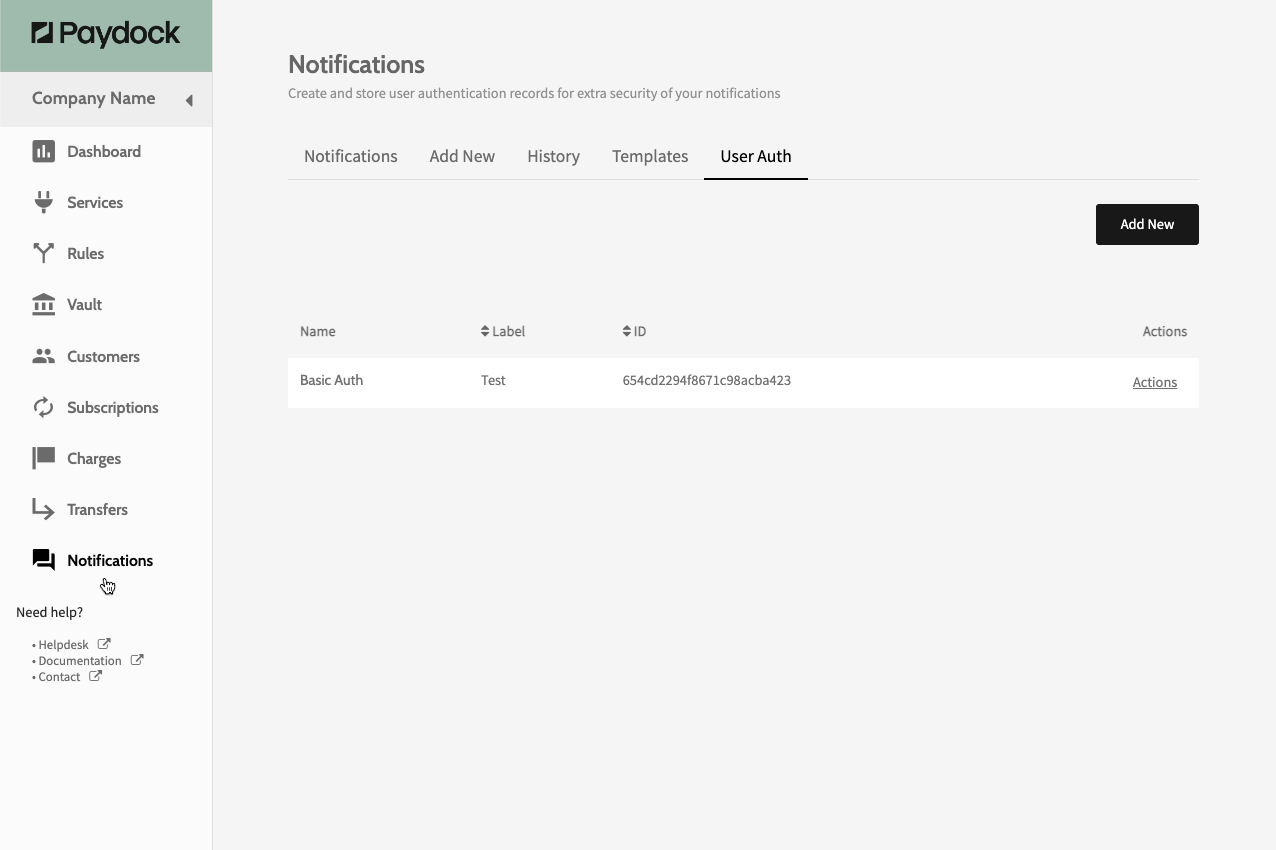User Authentication
How to setup, edit and remove user authentication
Setup User Authentication
The User Authentication feature elevates your account's security by supporting Basic Authentication protocols for encoding webhook headers. The authorisation header is passed through a username and password in the Webhook notifications. The authentication works by prompting a Web site visitor for a username and password. You can connect to 'Mulesoft', where Basic Auth is a must for receiving HTTPS POST requests.
To set up a new User Authentication:
- Go to Notifications> User Auth > Add New.
- Fill out the name under the Label, the Username and the Password.
- Click Add new.
To add a new Notification with the specific User Auth from the drop-down menu, go here.
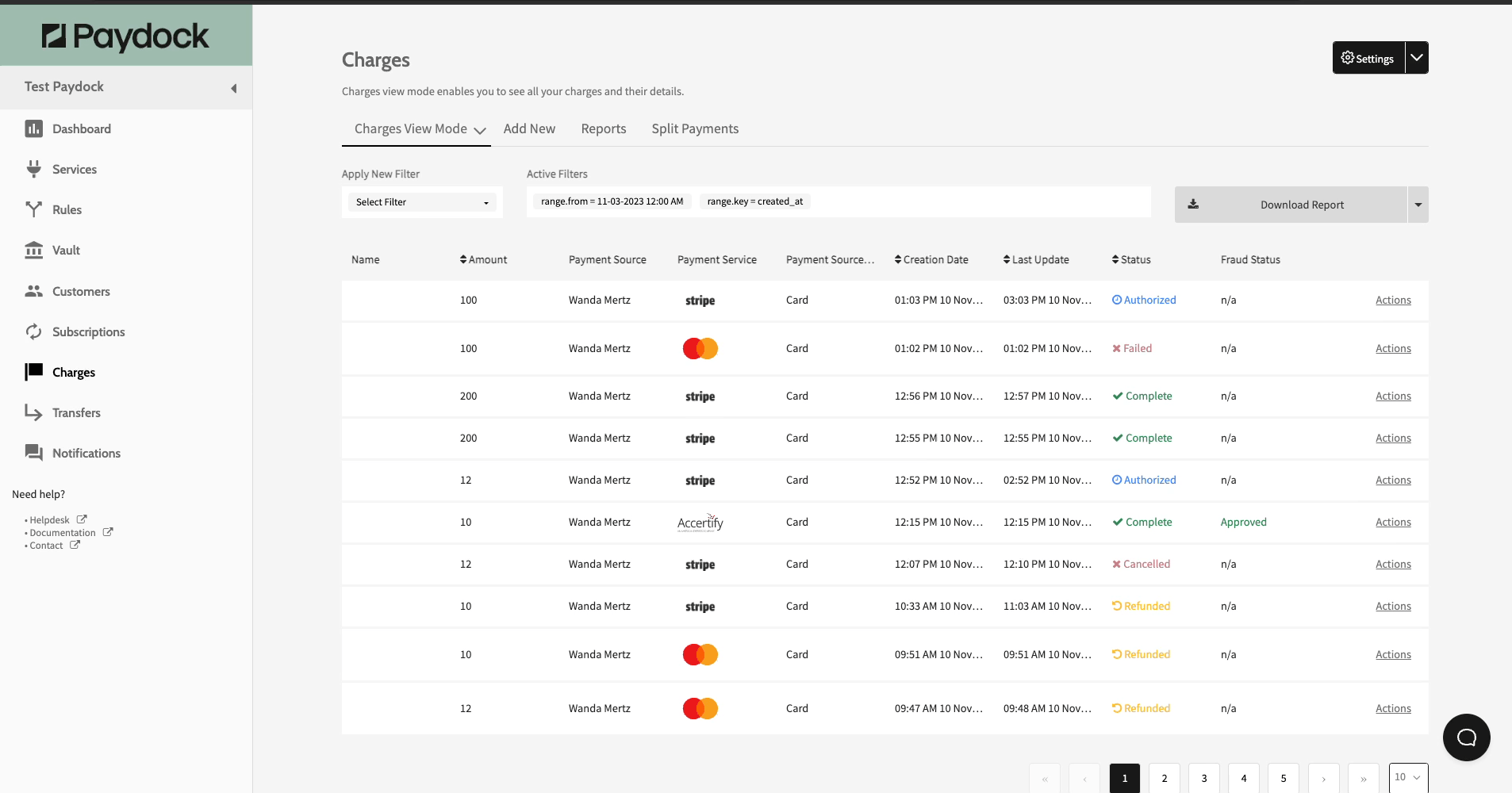
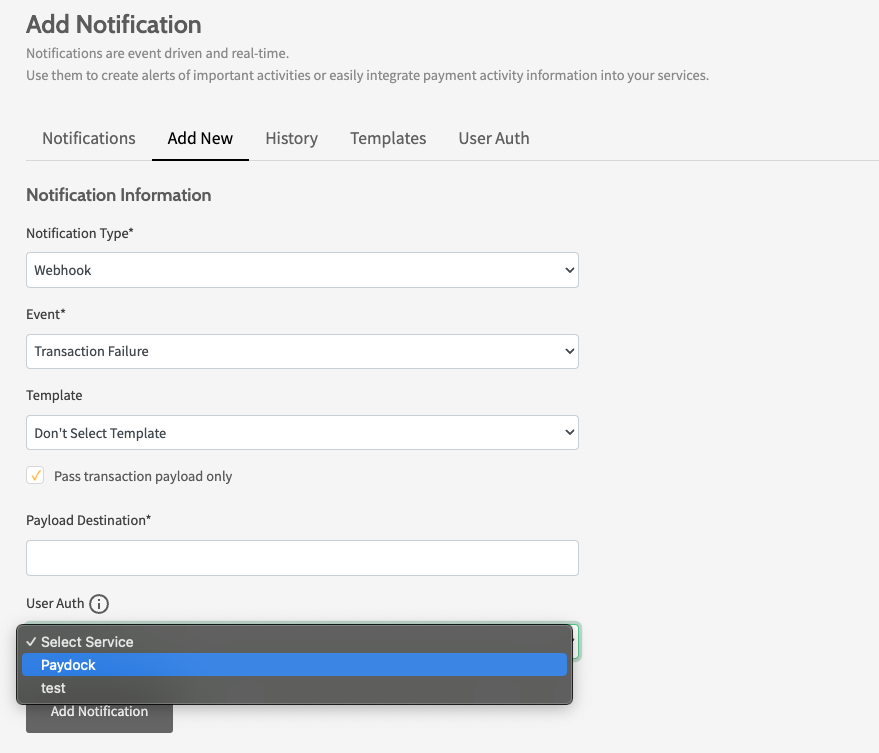
Edit User Authentication
To edit an existing User Authentication:
- Go to Notifications > User Auth > Actions > Edit Details for the specified user authentication.
- Click Edit Details.
- Press Confirm.
Note: The update will affect all related notifications.
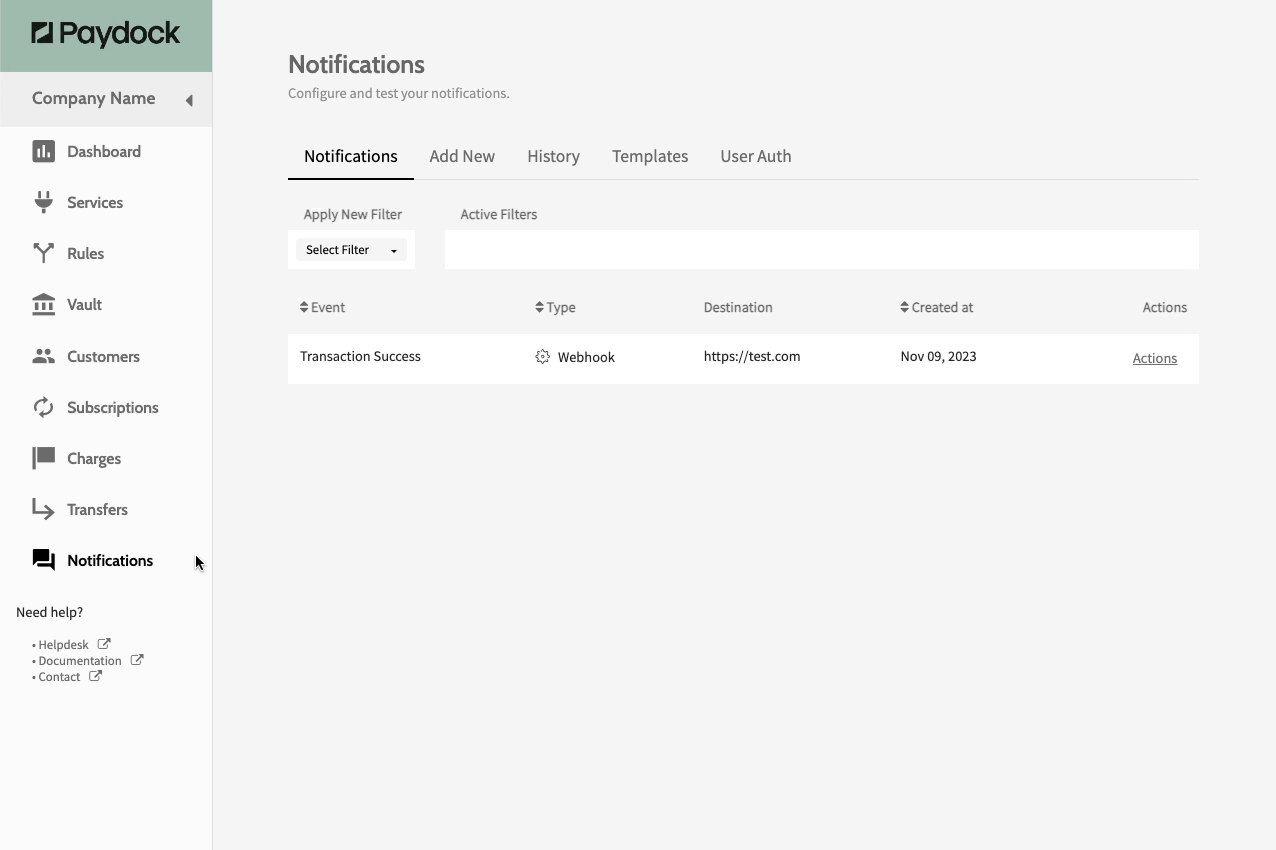
Remove User Authentication
To remove an existing User Authentication:
- Go to Notifications> User Auth > Actions > Delete for the specified authentication.
- Press the Confirm button.