My Brand / White-label
White-label solutions refer to products or services created by one company to be sold by another company under that company’s unique branding. You can configure the dashboard’s branding indefinitely to align with your Brand standards - colours, text, titles, slogans, logos, favicons, links, backgrounds, images, and more.
My Brand can be viewed and updated from the Profile Menu. Go to the top corner of the dashboard’s left-hand side. Click on your name to expand the list of options.
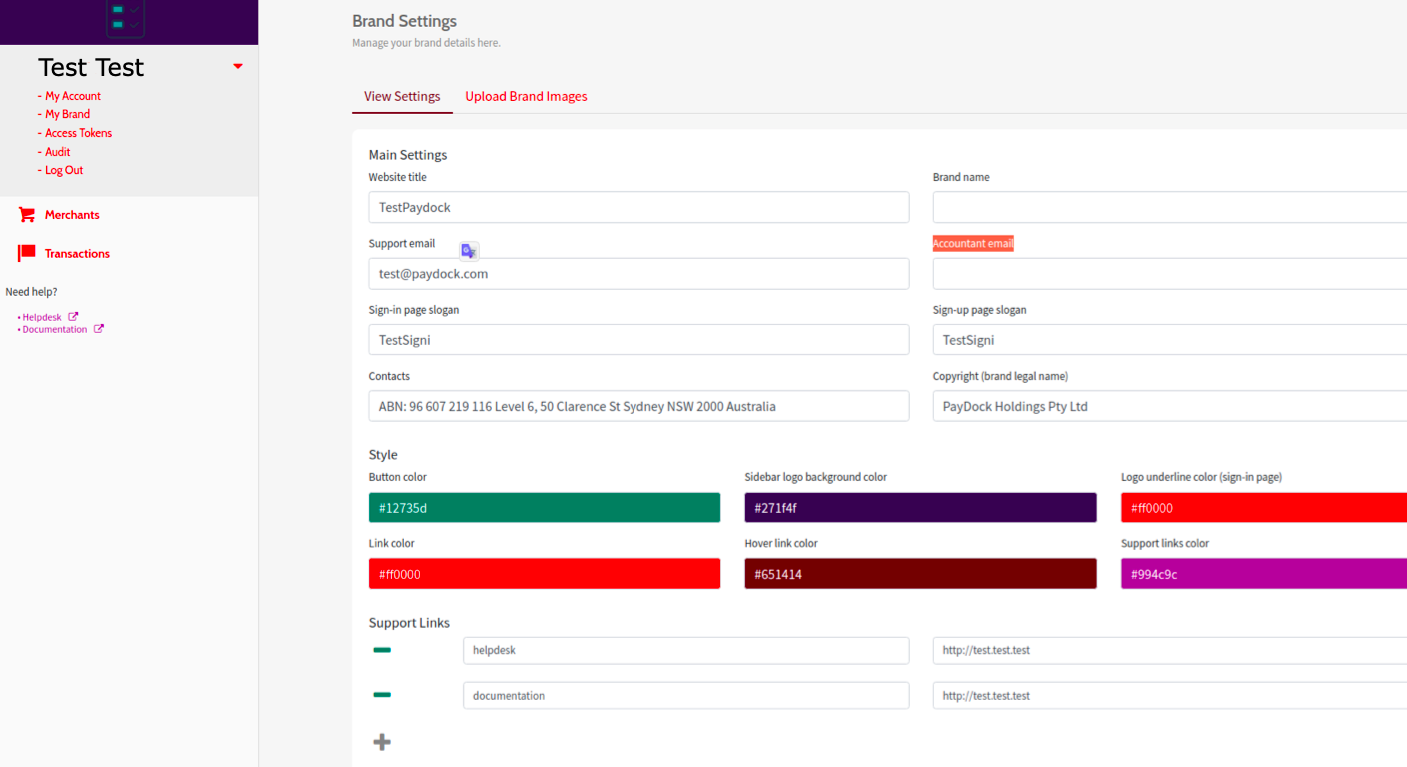
Main Settings
- Website title - the title of your website in the browser tab
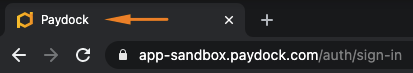
- Brand name - the name of your Brand within the dashboard
- Support email - the email address for support enquiries of your Company
- Accountant email - the email address for invoices of your Company
- Sign-in page slogan - the text on your account’s sign-in page or during logging in (located in the centre on the left-hand side of the screen)

- Sign-up page slogan - the text on your account’s sign-up page or during registering (located in the centre on the left-hand side of the screen)
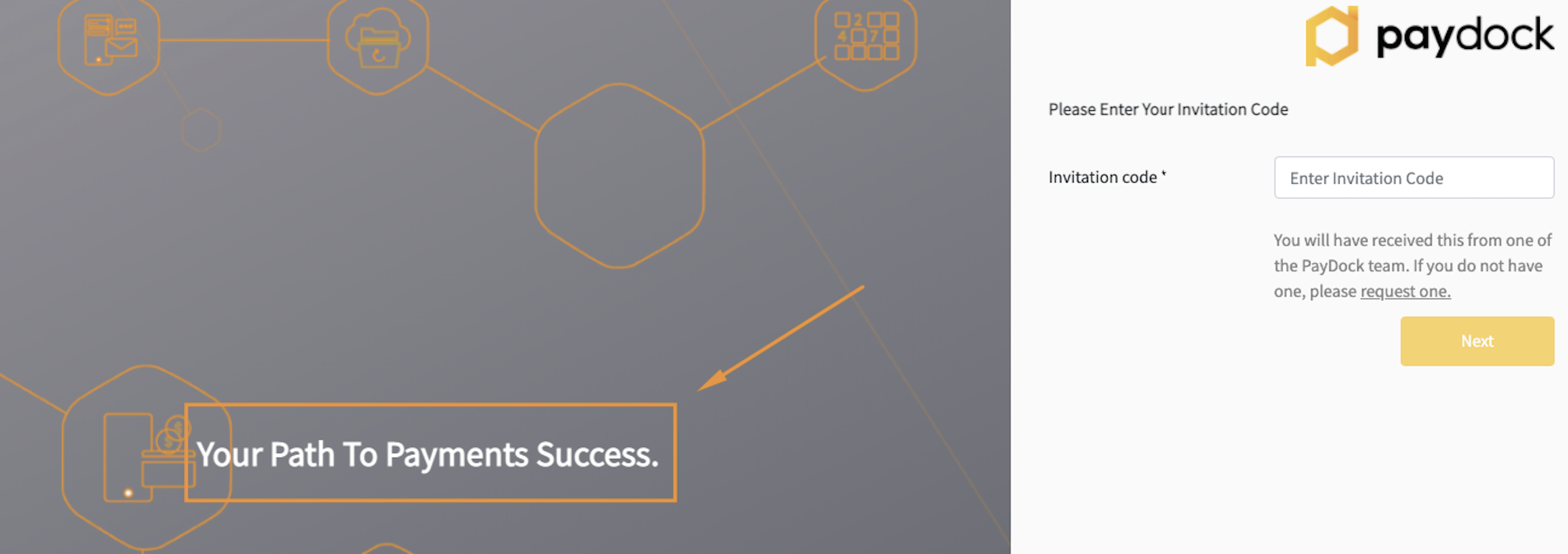
- Contacts - a link to your company website or email address from which your Company can request a new account
- Copyright (brand legal name) - the legal name of your registered Brand (located in the lower right corner of the platform)
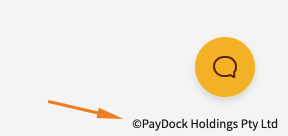
Style
- Button colour - the colour of the buttons (except for the grey-coloured buttons) and checkboxes within the dashboard
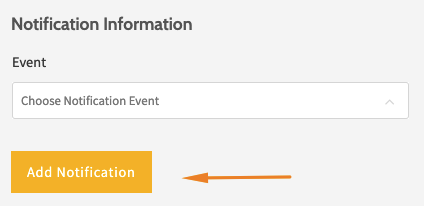
- Sidebar logo background colour - the colour of the logo background in the upper left corner of the dashboard (located above the Profile Menu)
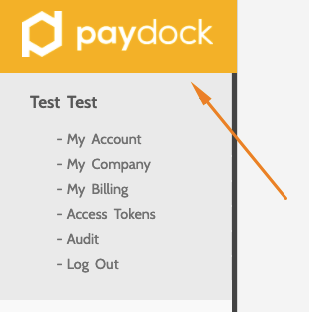
- Logo underline colour (sign-in page) - the colour of the line located below the logo on the sign-in page
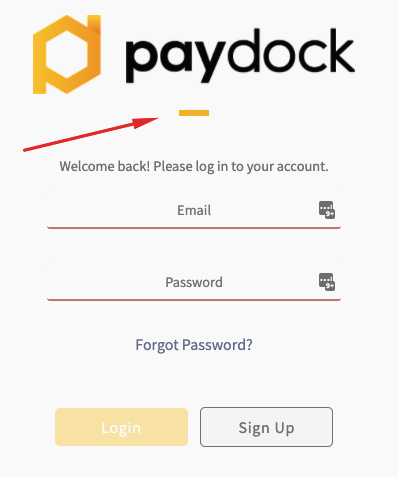
- Link colour - the colour of the support links in the dashboard
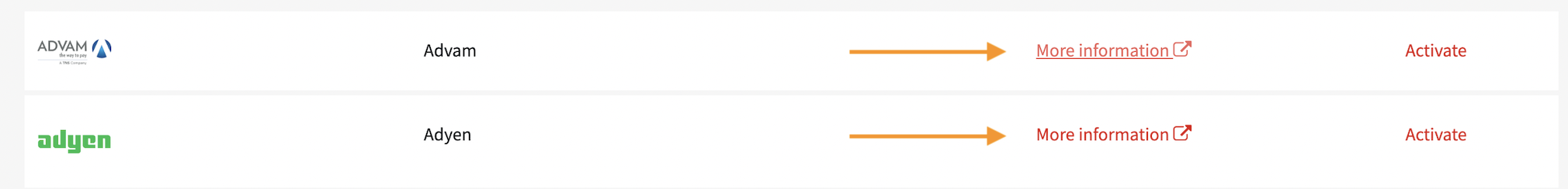
- Navigation link colour - the colour of the links to the different pages, tabs and all in the dashboard
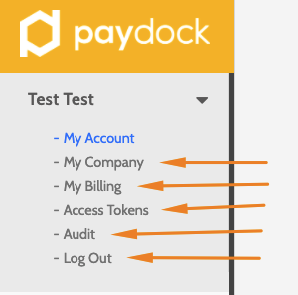
- Navigation link hover colour - the colour of the links to the different pages, tabs, etc., in the dashboard when hovered over
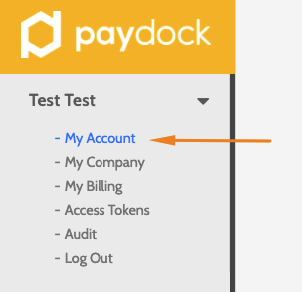
- Support links colour - the colour of the support links in the lower left corner (located below ‘Need Help?’)
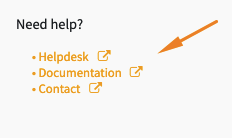
Support Links
- Link Text - the title of the support links in the lower left corner (located below ‘Need Help?’)
- Link URL - the URL of the support links in the lower left corner (located below ‘Need Help?’)
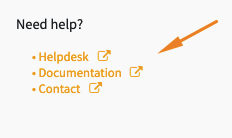
Upload Brand Images
- Logo - the logo image on the sign-in, sign-up, and Forgot Password pages (located on the right-hand side of the page and above the coloured line)
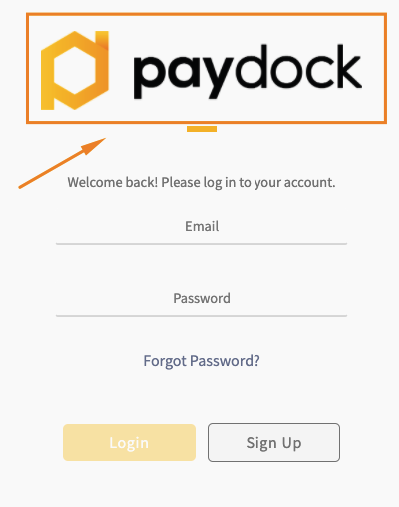
- White logo - the logo image in the upper left corner of the dashboard (located above the Profile Menu)
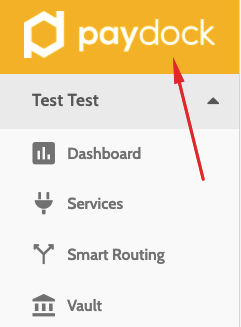
- Favicon - the icon of your logo in the browser tab
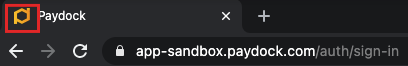
- Background image - the background image on the sign-in, sign-up, and Forgot Password pages on the left-hand side of the platform

