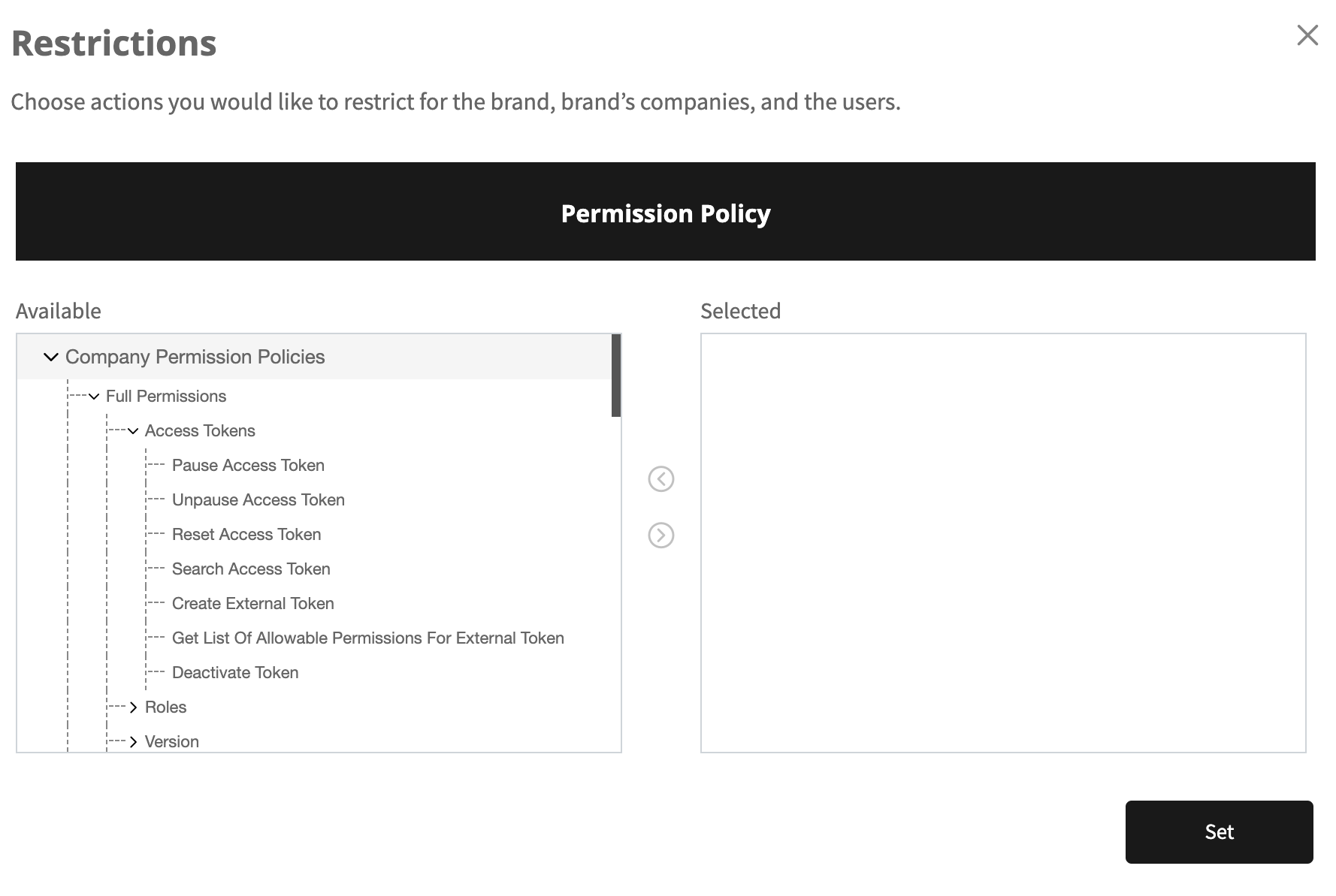Merchant Restrictions
To enable or disable Brand's Company and Users permissions and restrictions:
- Go to Merchants > Actions > Restrictions for the specified merchant. You can use the filter option or browse the list.
- Choose the scope of actions you would like to restrict for the Company.
- Click on the > sign to select the restrictions.
- Click on the Set button to save the changes.