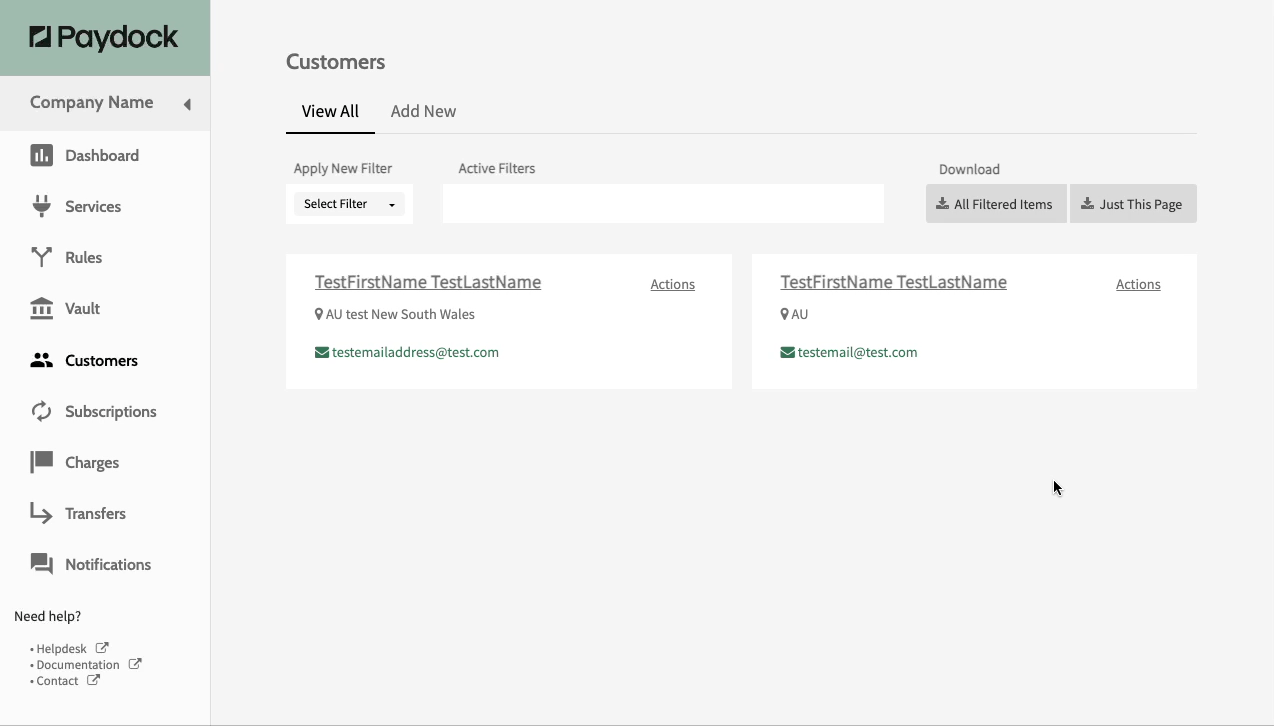Customers
How to add new customer, charges, update and remove.
Add New Customers
Customers are people or businesses that purchase goods or services from other businesses. Every Customer in your account has a unique Customer ID, which automatically allows you to Charge them in the future. Also, the Customer’s Payment details are stored securely within the PCI-compliant Vault. Therefore, receive meaningful insights from your Customers’ payment behaviour and satisfaction.
- Go to Customers > Add New.
- Fill in your Customer’s Personal Information and Billing Address.
- Choose a Payment Service from the dropdown menu and add the Credit Card or Vault Token of your Customer.
- Click on Add Customer.
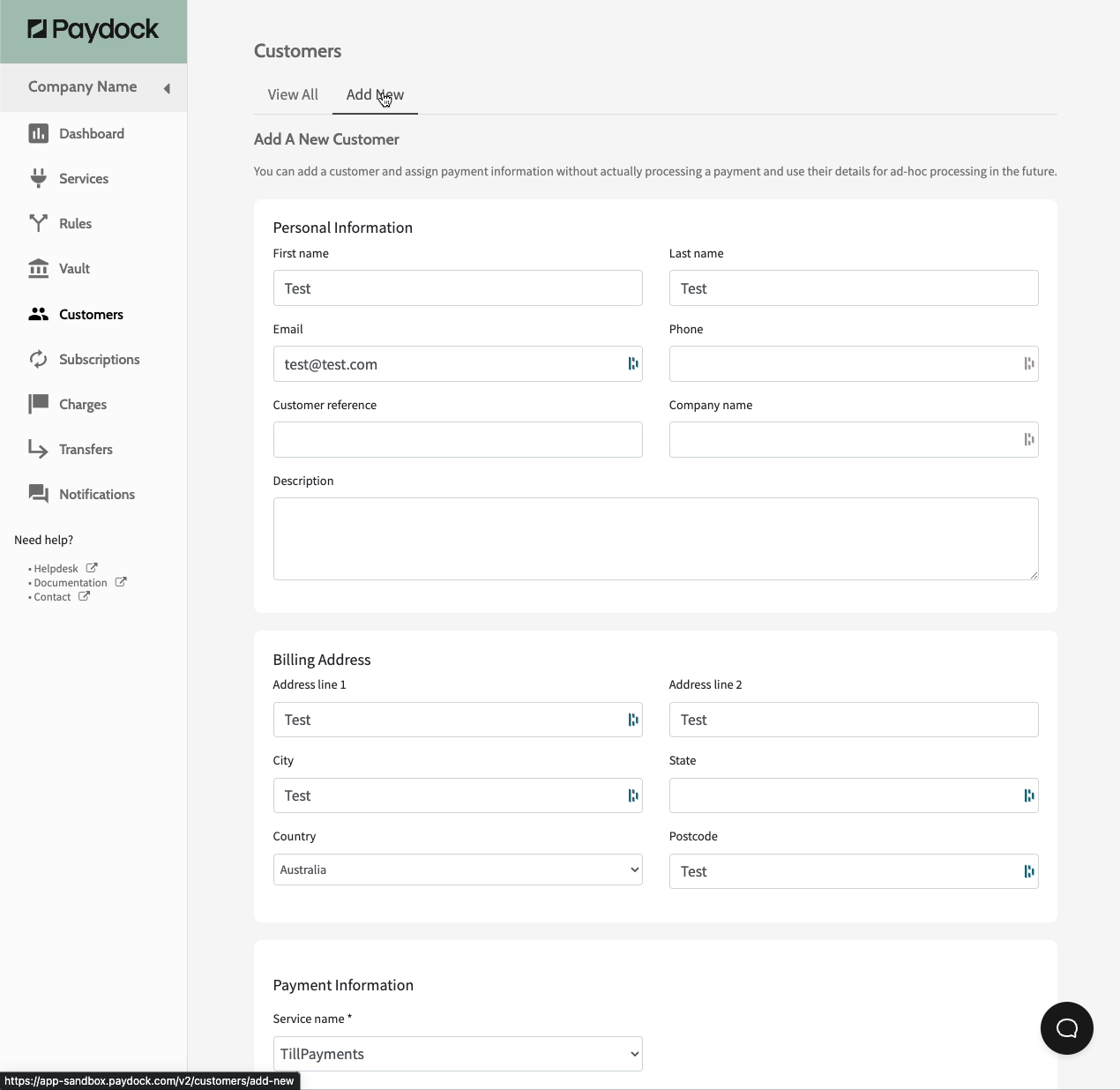
Update Customers
To update a Customer's details:
- Go to Customers > View All > Actions > View Details for the specified Customer. You can use the filter option or browse the list.
- Update the Customer Information.
- Click Update Customer Details.
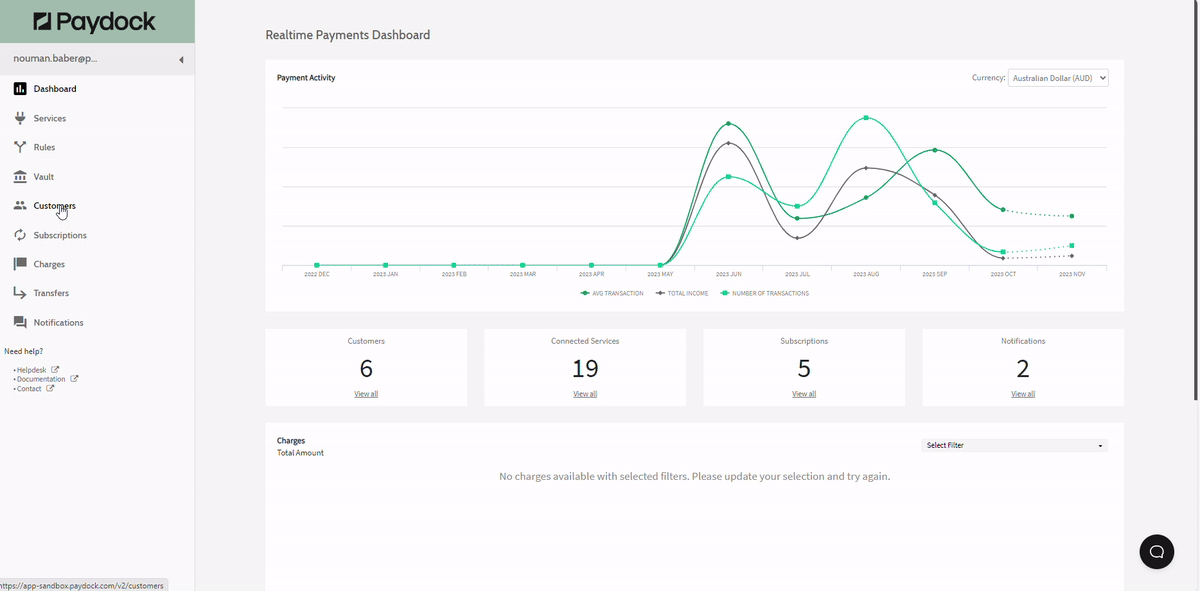
Remove Customers
To remove a Customer:
- Go to Customers > View All > Actions > Remove for the specified Customer. You can use the filter option or browse the list.
- Confirm with Remove.
Note: Customers cannot be deleted if they have an active Subscription. Please end their Subscriptions first.
Note: It’s important to flag that once a Customer, and their data, have been deleted, you cannot restore the account.