Audit
The Audit visualises how Users interact with your account through an API call or directly from the Dashboard. This feature allows you to detect anomalies and improve internal processes. The admin can download historical data for the previous 90 days
Audit details can be viewed and updated from the Profile Menu. Go to the top corner of the dashboard’s left-hand side. Click on your name to expand the list of options.
- Go to Profile menu > Audit.
- Click on Download Section to export all Actions in CSV format.
- Click on Actions > View Details for the specified Action to view it in more detail.
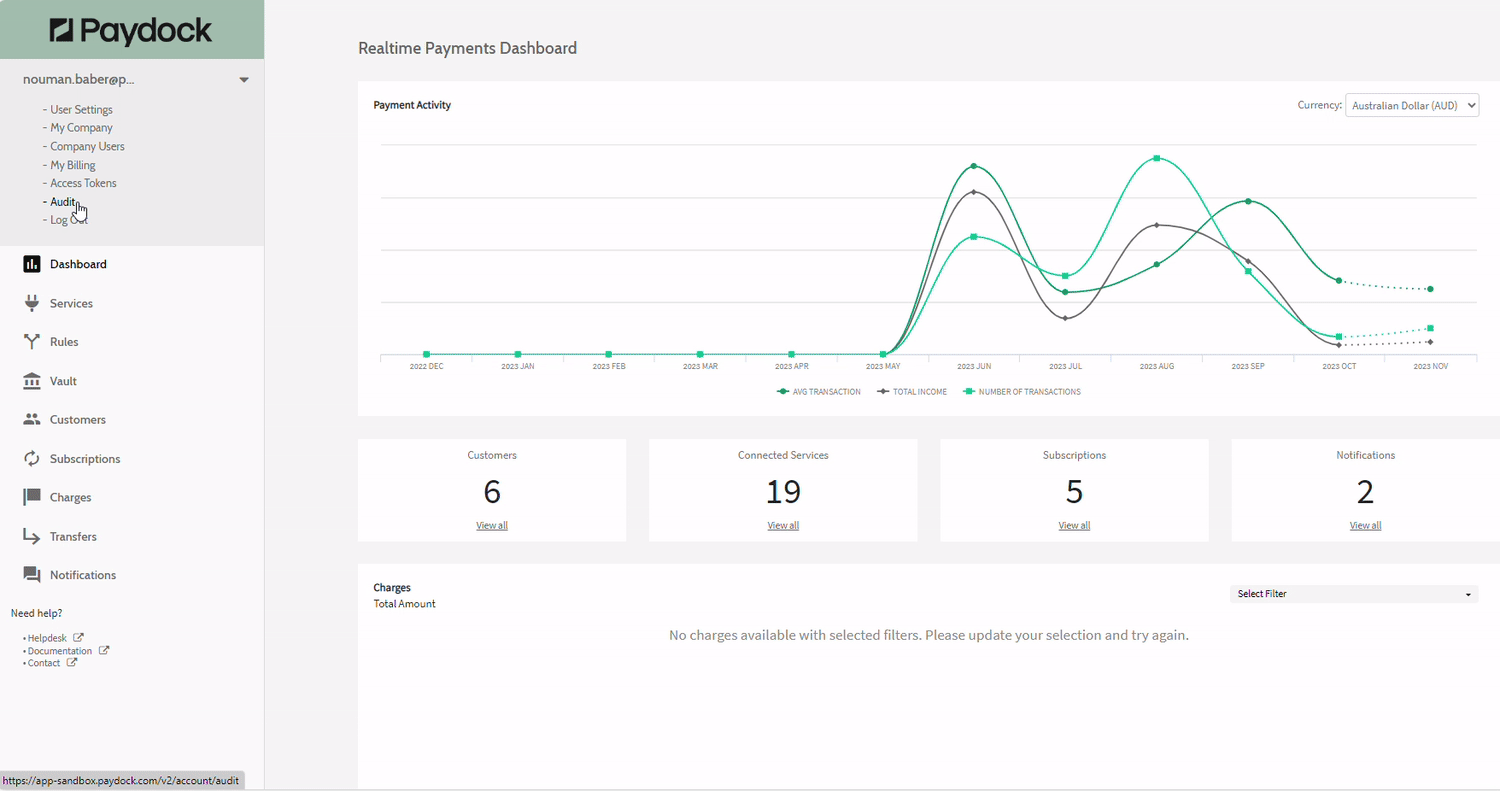
Here are the general details of every Action performed on your account:
- Action - the name of the Action
- Agent - the requester of the event (User email or Token ID)
- Request type - the performer of the Action (API or Dashboard)
- Method - the request method (GET, POST, DELETE)
- Status - the status of the Action
- URI - the request endpoint
- IP - the IP Address of the requester
- Date - the date of the Action
- Time - the time of the Action
Here are the additional details available for each Action on your account:
- Issuer User Details - user ID, email, full name, and role
- Request Details - request ID, permission, host, and IP
- Route Details - the route and the request method
